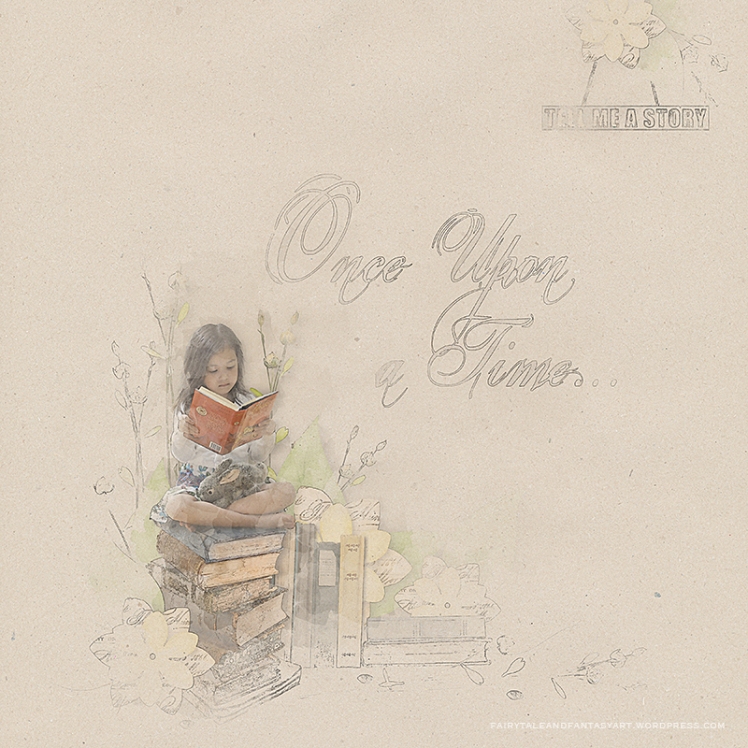AI Art Before and After: A Futuristic Date
This was an AI art I generated in Midjourney. Again, there are issues with these art. They’re not perfect and a lot of them require editing. I’ve put both the original and the one I edited side by side so you can see where I’ve made changes.

These were quick fixes using Photoshop Beta (which is the Photoshop with AI) and Photoshop CC. To remove the extra hand, I used Beta and selected Generative Fill, then selected Generate without any additional descriptions. After that, I moved the image over to Photoshop CC and used Liquify to adjust the body parts. I also adjusted the man’s profile and hair but very subtly. I drew in the woman’s fingers and cleaned it up a little. That’s basically it. I’m sure if I spent more time on it, I could correct a few other things.
Here’s a larger image of the edited image:

What do you think of this couple?









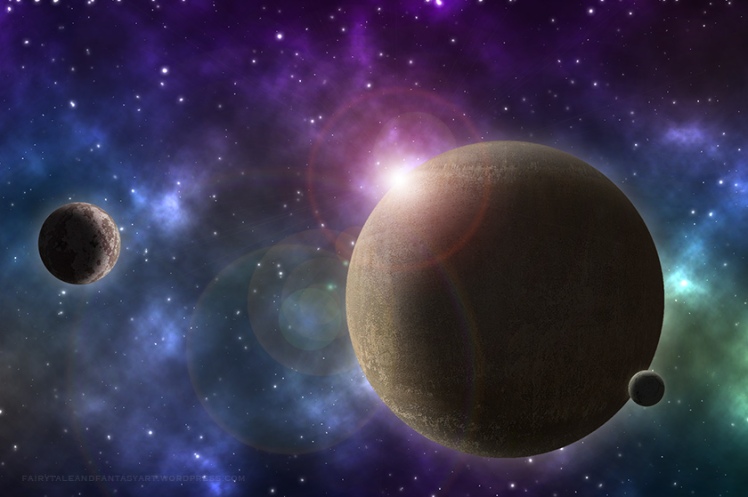



 The composite above was done for a contest in which I didn’t win but I enjoyed making it because I realized how much I’ve missed working on my computer and with the Wacom tablet and pen. Took me about 5 hours to complete, which included looking for stock photos. The face and arms are actually me. I had taken a set of photos of myself a couple months ahead with plans to use them for concept. I’m really glad I was able to use one for this.
The composite above was done for a contest in which I didn’t win but I enjoyed making it because I realized how much I’ve missed working on my computer and with the Wacom tablet and pen. Took me about 5 hours to complete, which included looking for stock photos. The face and arms are actually me. I had taken a set of photos of myself a couple months ahead with plans to use them for concept. I’m really glad I was able to use one for this.